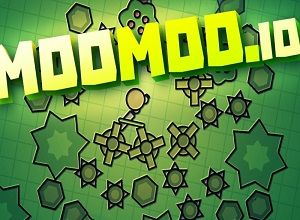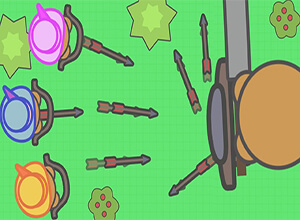The Details About Moomoo.io Controls

The first thing, which should understand properly before playing a game is to know Moomoo.io controls. Unless you know the controls, the game will not be fun for you, and nowadays there are various control schemes available. For Moomoo.io, there are numerous control schemes for various devices.
If you’re playing the game of Moomoo.io, for the first time, it will be difficult for you to get hands on the Moomoo.io controls, but once you play the game for some time, it will become easier for you. Though the controls are quite easy to remember, and the only point that can difficult is to use them in synchronization. As a game can be played on multiple devices, there are various control schemes available for the game.
The Computer-based Moomoo.io Controls
Most basically, the users play the game on their computer with the help of a web browser. You can use the navigation keys to move your character in various directions of the arena. You can use the left, right, up, down button is to move left, right, forward, and backward in the arena. In order to attack, you can use the left mouse button or the space bar. You cannot get any activity of Moomoo.io controls, if you navigate the mouse in various directions.
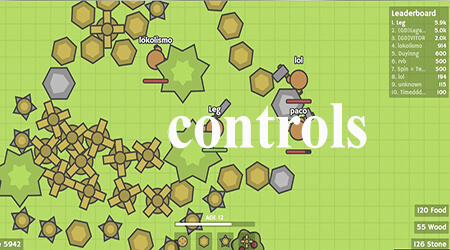
- Movement: W, A, S, D
- Auto Attack: E
- Look: Mouse
- Gather/Attack: Mouse or Space
- Select Item: 1-9 or Click
- Add Map Marker: C
- Chat: Enter Key
- Quick Select Food: Q
- Lock Rotation: X
- Ping Minimap: R
- Close Windows: ESC
Mobile Moomoo.io Controls
If you’re playing the game on a mobile device, you can use the joystick, which is present in the left-down corner of the screen. There is also a small button on the right-down corner of the screen, which can be used to attack. Thus, the controls for the game on a mobile device are also quite easy. The Moomooio controls for mobile devices and tablet devices are the same. Though, you can change the settings of the controls for your mobile devices.
Gesture Controls
The other control schemes, which are available for Moomoo.io controls include gesture controls. Using that, you can navigate your fingers in various directions of your mobile screen, in order to move your character in those directions. You can tap on the screen, for the attack. Thus, if you do not want to get your screen cluttered with a number of buttons and joysticks, the gesture controls the best for you.